With Thursday's news that Google is discontinuing development on its Notebook service, it may leave a few people looking for a viable replacement. The good news is that there are a handful of really solid products that do the same thing, and in some cases--do it better. Here's a list of seven of our favorites, in no particular order.
1. Evernote
Evernote has a few big things going for it, the main one being its cross-platform architecture which lets you access and add to your Evernotes from multiple devices. It also has optical character recognition, which means any photos you send in will be scanned for text, which gets indexed for searching.
Serious desktop users will most likely want to download the local client, which enables you to create and edit notes even when you don't have an Internet connection. There's also a browser plug-in that lets you clip entire Web pages, or simply bits of them, to save for later.
If you want to get at Evernote on your phone there are clients for both the iPhone and Windows Mobile handsets. Both let you access your notes collection and create new ones right from your device. This includes things like voice messages and snapshots from your phone's built-in camera and microphone.
The service is free to use up to a certain amount of data per month, which you can easily go over if you intend to use it for archiving high-resolution photo scans or for storing large files. However, if you're just using it for quick notes, and a few photos and Web clippings you'll be well under the limit.
Shortly after the news that Google Notebook was ceasing development, Evernote announced it would soon be providing an escape hatch for users to export their stuff over to Evernote free of charge.
2. Zoho Notebook
Zoho's Notebook is probably one of the best services for ex-Google Notebookers to flock to if only for its collaborative features. Several people can work on the same notebook at once, and it combines a handful of Zoho's other Web productivity services into one place. For instance, you can drop in a presentation from Zoho Show, add a video from YouTube, Viddler, Vimeo, or any other site that uses embed code, as well as upload files from your desktop to share or squirrel away on Zoho's servers.
Additionally there's live chat with other Zoho users and collaborators, voice recording, and the capability to link to other notebooks within any notebook.
Its learning curve may be a bit steep for Google Notebook users unfamiliar with other Zoho products, but one thing that might help is the optional browser extension (for IE and Firefox) that lets users clip bits of Web pages to send to specific notebooks.
3. Clipmarks
If you were never really big into Google Notebook's writing feature, you'll probably dig Clipmarks. Once installed in your browser you can start clipping bits and pieces of any page you're on. These get stored in a central archive that you're able to search and browse through from any computer.
Like Google Notebook, Clipmarks lets you team up with other people to create a repository for various clippings. You can group together with these folks and send certain clippings to the shared space right when you're clipping them.
Where Clipmarks trumps Google Notebook is with its sharing, by letting you publish your clipping for the entire Clipmarks community to see and comment on.
4. Ubernote
Ubernote is right up there in both matching and surpassing the utility of Google Notebook. Like Google Notebook you can use it to grab bits and pieces of pages you're on, or simply as a storage space for collaborative writing and bookmarking. It also employs tags to let you sort and search through your content.
Ubernote works in all major browsers, has both an installable toolbar and a bookmarklet that lets you do the clipping. You can access it from the Web or on your mobile phone, and everything you create can be shared with others both in public and private groups.
One thing that makes Ubernote particularly attractive is that it lets you download your notes as an HTML file. This can be squirreled away on your hard drive or as an attachment in an e-mail due to its small size.
5. Springnote
Springnote takes a wiki-like approach to group notebooks. Like Google's effort you can keep a notebook personal or work on it with others. It's also entirely Web-based and employs tags and a quick search engine that lets you browse and sort through your work.
Springnote offers a much richer text editor than Google Notebook does. Like Zoho Notebook it also lets you insert all sorts of random media objects from anywhere on the Web or from your desktop. This includes document files that can be converted into Springnote notebooks. Like Ubernote, notebooks can be exported into HTML files for archiving or sharing.
In addition to its Web editor, there's also a free iPhone application that lets you view and edit your Springnote pages. You can use it to send photos you've taken to any one of your notebooks. Springnote's one limitation is the 2GB cap per account, which you might run up on quickly if you're using it to store media files. (full Story)
 The full Microsoft Management Console, with the Disk Management section selected.
The full Microsoft Management Console, with the Disk Management section selected. The Disk Management console tool on its own—opening this saves some screen real estate.
The Disk Management console tool on its own—opening this saves some screen real estate.


 You can find more Dual Screen wallpapers
You can find more Dual Screen wallpapers 
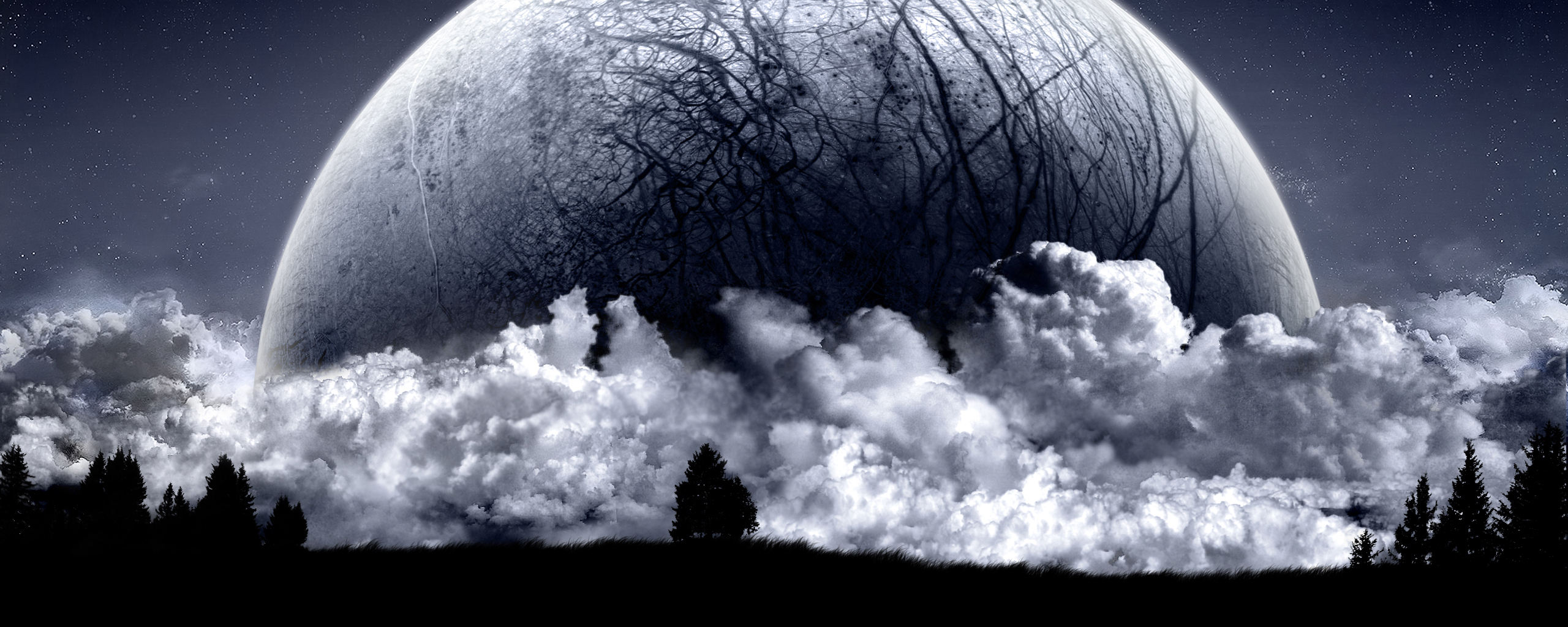

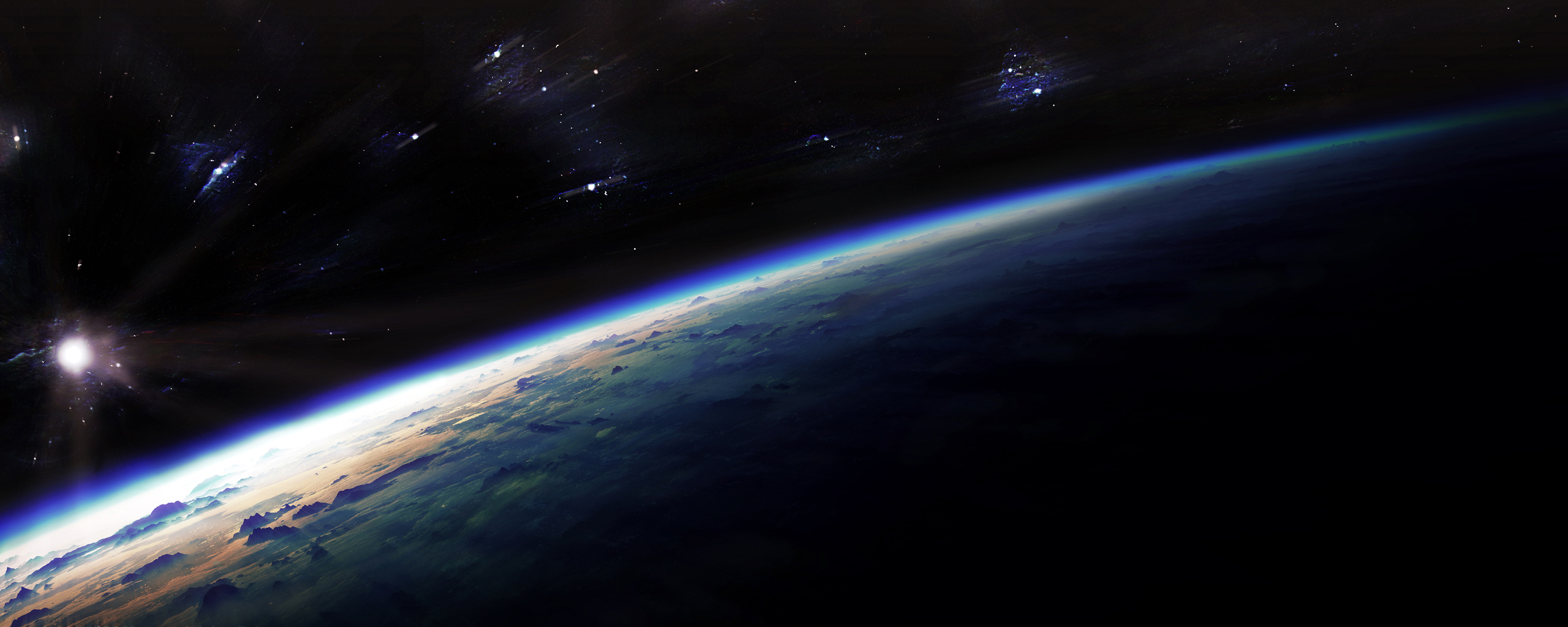
 From the outside, you can't tell the Mini 2140 from its predecessor. The aluminum alloy finish, a glaring departure from the white lacquered designs of the
From the outside, you can't tell the Mini 2140 from its predecessor. The aluminum alloy finish, a glaring departure from the white lacquered designs of the  Now we're seeing one of the first moderately-sized exploits to take advantage of Mac users. The iServices.A Trojan horse is an attack being distributed via BitTorrent, where it's disguised as a bootleg copy of the new iWork 09. Once installed, the malware takes administrator access and connects to remote servers over the Internet, where it can be given additional instructions as the author commands, from installing additional malware to stealing information off the Mac in question. The malware creator can also take complete remote control of any compromised machine.
Now we're seeing one of the first moderately-sized exploits to take advantage of Mac users. The iServices.A Trojan horse is an attack being distributed via BitTorrent, where it's disguised as a bootleg copy of the new iWork 09. Once installed, the malware takes administrator access and connects to remote servers over the Internet, where it can be given additional instructions as the author commands, from installing additional malware to stealing information off the Mac in question. The malware creator can also take complete remote control of any compromised machine.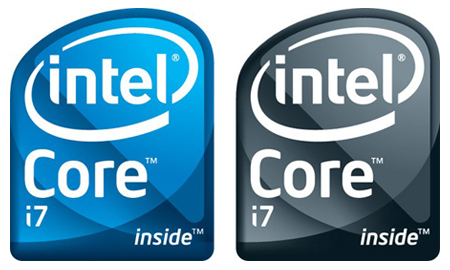 Core i7, which was previously code named Nehalem, had won rave reviews across the globe. However, it has so far received luke warm response as the costs of building a fully fledged system based on Corei7 is approximately Rs 50,000. This is largely because the mainboards supporting Nehalem only support DDR3 memory, which though superior in performance to DDR2 memory modules, costs more than three times. Moreover, the cheapest available motherboard supporting Nehalem is currently the Intel BOXDX58SO which is priced at just over Rs 15,000 on the street. “Unfortunately, the current market situation does not help either, as the usual buyers of high-end technologies have tightened their purses,” informed Sunil Kumar, CEO of Bangalore-based Lampo Computers, an Intel Premier Provider.
Core i7, which was previously code named Nehalem, had won rave reviews across the globe. However, it has so far received luke warm response as the costs of building a fully fledged system based on Corei7 is approximately Rs 50,000. This is largely because the mainboards supporting Nehalem only support DDR3 memory, which though superior in performance to DDR2 memory modules, costs more than three times. Moreover, the cheapest available motherboard supporting Nehalem is currently the Intel BOXDX58SO which is priced at just over Rs 15,000 on the street. “Unfortunately, the current market situation does not help either, as the usual buyers of high-end technologies have tightened their purses,” informed Sunil Kumar, CEO of Bangalore-based Lampo Computers, an Intel Premier Provider.
 Notebook or Netbook? It's a question for the ages, or at least for anyone shopping for a new portable PC. Buy.com has the
Notebook or Netbook? It's a question for the ages, or at least for anyone shopping for a new portable PC. Buy.com has the  When interviewed in October 2008, Red Hat global chief executive Jim Whitehurst said virtualization was one of the company's key priorities. "Virtualization should be part of the operating system, not a separate layer," he said at the time.
When interviewed in October 2008, Red Hat global chief executive Jim Whitehurst said virtualization was one of the company's key priorities. "Virtualization should be part of the operating system, not a separate layer," he said at the time. The device I took you on a tour around before was a European version and since that time I picked up the North American version that supports 3G on AT&T’s network. The hardware is the exact same as I detailed before, with the exception of the internal radio now supporting the U.S. bands so I won’t go over the hardware again. I will say what I keep on saying to everyone that I talk to about the device, the hardware ROCKS!
The device I took you on a tour around before was a European version and since that time I picked up the North American version that supports 3G on AT&T’s network. The hardware is the exact same as I detailed before, with the exception of the internal radio now supporting the U.S. bands so I won’t go over the hardware again. I will say what I keep on saying to everyone that I talk to about the device, the hardware ROCKS!
 But for all those successes, I've found many more ways to utterly fail at adding Twitter followers. From begging to stories to gimmicks, there are a variety of ways to make yourself look foolish on Twitter without getting one more person to follow you.
But for all those successes, I've found many more ways to utterly fail at adding Twitter followers. From begging to stories to gimmicks, there are a variety of ways to make yourself look foolish on Twitter without getting one more person to follow you.
 2. No iPhone Gmail app in the works
2. No iPhone Gmail app in the works






 Searching from the address bar
Searching from the address bar 
 San Diego, Calif.-based Qualcomm and Sunnyvale, Calif.-based AMD announced on Tuesday that Qualcomm has acquired graphics and multimedia technology assets, intellectual property and resources that were "formerly the basis of AMD's handheld business."
San Diego, Calif.-based Qualcomm and Sunnyvale, Calif.-based AMD announced on Tuesday that Qualcomm has acquired graphics and multimedia technology assets, intellectual property and resources that were "formerly the basis of AMD's handheld business." Hewlett-Packard
Hewlett-Packard "While we hoped that Print Ads would create a new revenue stream for newspapers and produce more relevant advertising for consumers, the product has not created the impact that we--or our partners--wanted," Spencer Spinnell, director of Google print ads, wrote in a
"While we hoped that Print Ads would create a new revenue stream for newspapers and produce more relevant advertising for consumers, the product has not created the impact that we--or our partners--wanted," Spencer Spinnell, director of Google print ads, wrote in a  As expected, Intel announced plans to have quad-core processors ready for its customers in November. An extremely fast Core 2 Extreme processor with four cores will be released then, and the newly named Core 2 Quad processor for mainstream desktops will follow in the first quarter of next year, Otellini said.
As expected, Intel announced plans to have quad-core processors ready for its customers in November. An extremely fast Core 2 Extreme processor with four cores will be released then, and the newly named Core 2 Quad processor for mainstream desktops will follow in the first quarter of next year, Otellini said.